About Invoice Hub
Your Invoice Hub stores all your orders placed via FoodByUs with our automated invoice scanning feature. Following a one-time setup, all your invoices will be automatically captured into our Invoice Hub, unlocking access to a range of benefits including live price tracking, comprehensive reports and seamless accounting integration.
Invoice Hub Benefits
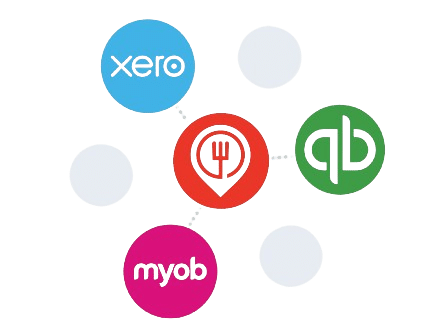
Accounting Integration
Push all your supplier invoices directly into Xero, MYOB or QuickBooks to automate your accounting processes.
Learn more →

Price History
Track all your products’ price changes live and access their Price History from up to 12 months.
Learn more →

Menu Costing
Calculate, build and cost your menu items. Monitor your margins and watch your COGS drop.

Custom Reports
Access full visibility into your business spend and tailor your reports to suit your business needs.
Learn more →
How do I set up my Invoice Hub?
FoodByUs creates a unique Invoice Hub Email address for each of your venues. All you need to do is make sure your suppliers cc. this address for all invoices sent.
For FoodByUs Partners:
Partnered Supplier invoices are automatically available in your Invoice Hub due to our partnership agreements. There is no setup required.
For Direct Suppliers:
There are 2 ways to set up your Invoice Hub for Direct Suppliers:
1. Share your FoodByUs Invoice Email with your Direct Supplier
Share your Invoice Hub Email with your supplier and request that they include it for all future PDF invoices.
2. Forward the invoices yourself to your FoodByUs Invoice Hub Email
You can also forward the invoices to the FoodByUs Invoice Hub Email yourself.
Where can I find my Invoice Hub Email?
- Log into your FoodByUs account
- Click My Account
- In the dropdown, click Invoice Hub
- You will see your unique Invoice Hub Email there
What benefits come with syncing all your invoices into your Invoice Hub?
- Access to all your invoices through the FoodByUs platform
- Accurate up-to-date live pricing based on your invoices
- View the price history of all your products to understand price trends
- Products will be auto-pantry listed so you can easily find them again to reorder
- Your Customer ID will be populated on your next order email so your suppliers can quickly identify you
- Seamlessly have all your invoices synced with your accounting integration
Setting up Accounting integration for your Direct Suppliers
For invoices from your direct supplier to automatically sync with your accounting platform, you must first establish a connection. Please visit our Xero, MYOB or Quickbooks integration help articles to get started.
Once established, you will need to map the Direct Supplier to a contact in your accounting platform. You only need to do this once.
Invoice Hub Troubleshooting
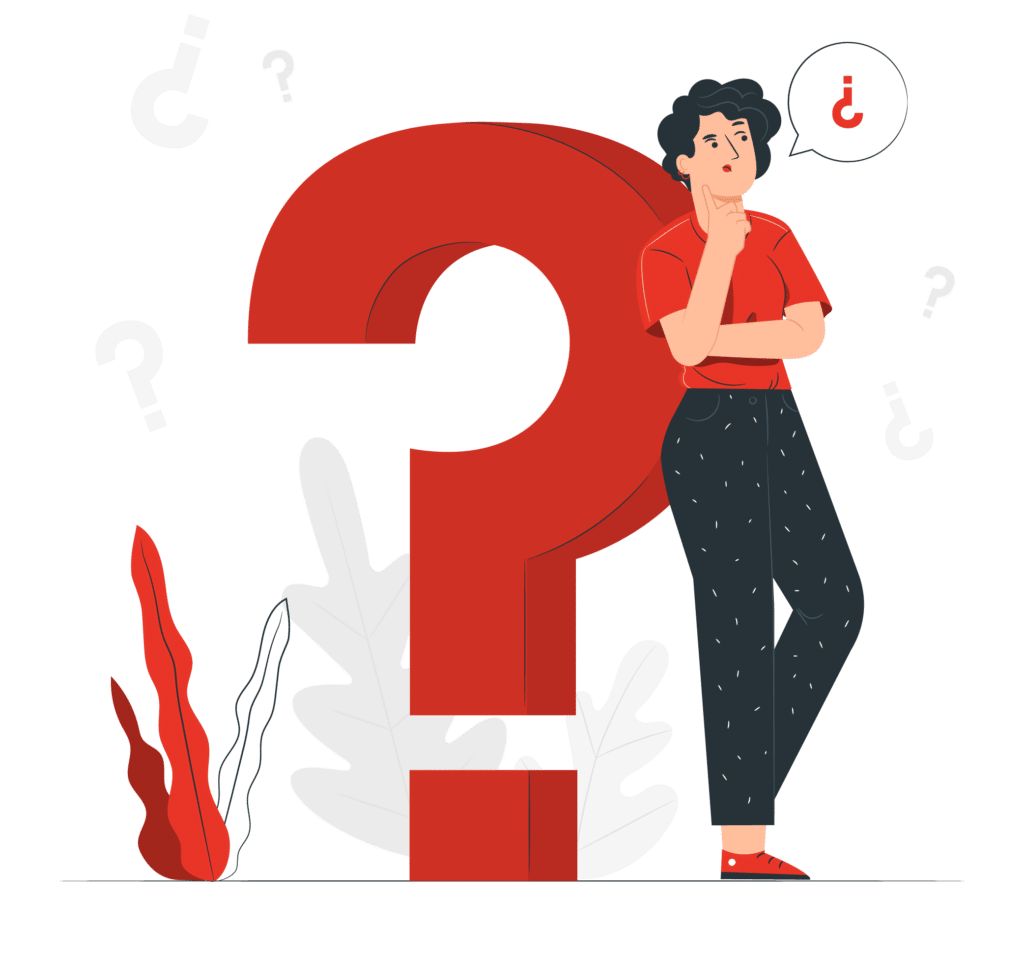
What if my supplier won’t cc my email?
Whilst you can request that your suppliers send the invoices manually each time, you can also forward us your invoices yourself. You can set up email forwarding to your Invoice Hub email through your mailing system. Any invoices received from your supplier will then be automatically sent to us.
What if my supplier doesn’t consistently send all of my invoices?
Call or reach out to your supplier to ensure that they have set up your account so that invoices are automatically cced with every outbound invoice.
What if my pricing and pantry list aren’t being updated?
Your pricing & pantry list will only be updated if we receive an invoice for your orders. In some instances, the invoices from particular suppliers could be of poor quality or don’t have all the required information. Usually, our team will do their best to manually update the pricing and products for you.
Why aren’t all my invoices flowing through into my accounting system?
We will not sync any invoices for suppliers that are not mapped. For invoices from your direct suppliers to automatically sync with your accounting platform, you must first establish a connection and map them in your accounting system.
How long does it take for Invoice Hub to read the invoices?
Your invoices will appear as soon as your supplier sends them to us. This will vary by supplier, but will usually be on the order’s delivery date.
Can I upload the invoices myself?
You can forward us your email invoices yourself, as long as your order is placed through FoodByUs.
Do I have to place my order through FoodByUs?
Yes. You need to place your orders through FoodByUs to see updated pricing and have all your invoices pushed into our Invoice Hub.
Does the invoice need to be PDF form?
Yes. The invoice needs to be a PDF attachment to an email.
What if my invoice isn’t in PDF form?
Unfortunately, Invoice Hub cannot read any invoices that aren’t in PDF form.
Can I take a photo of my physical invoice?
No. The invoice needs to be a PDF attachment to an email.




