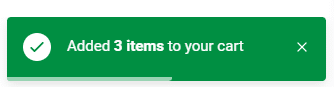Reordering helps you save time by instantly adding a previous order to your cart. This means you can reorder without having to manually add the exact same items to your cart.
You may reorder before or after your original order is delivered.
To reorder:
Step 1:
Next to your relevant order, click the re-order button and then “Reorder” at the popup.
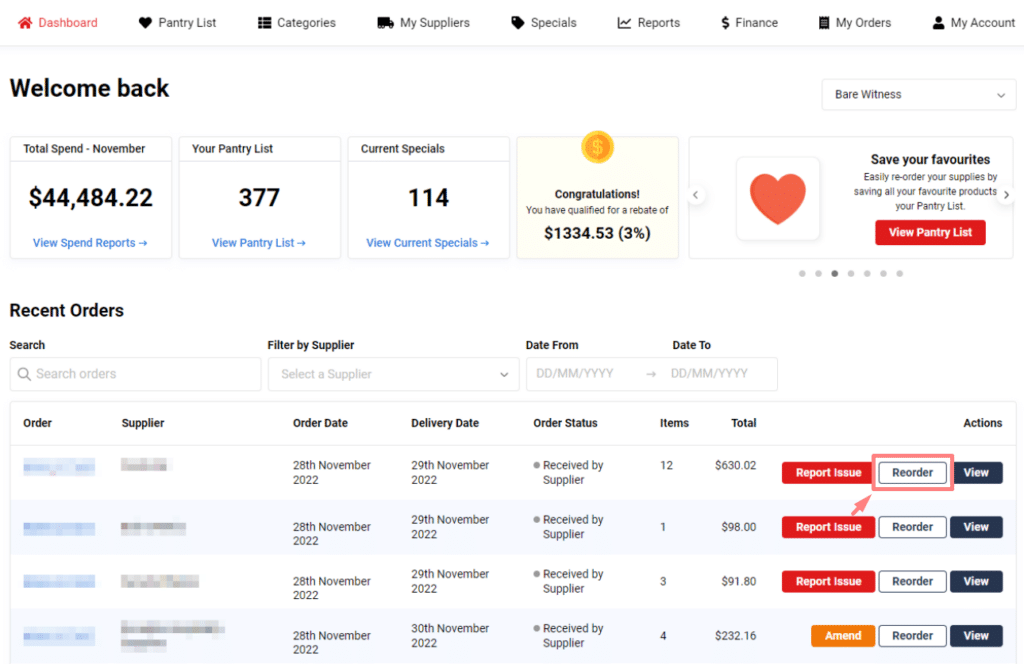
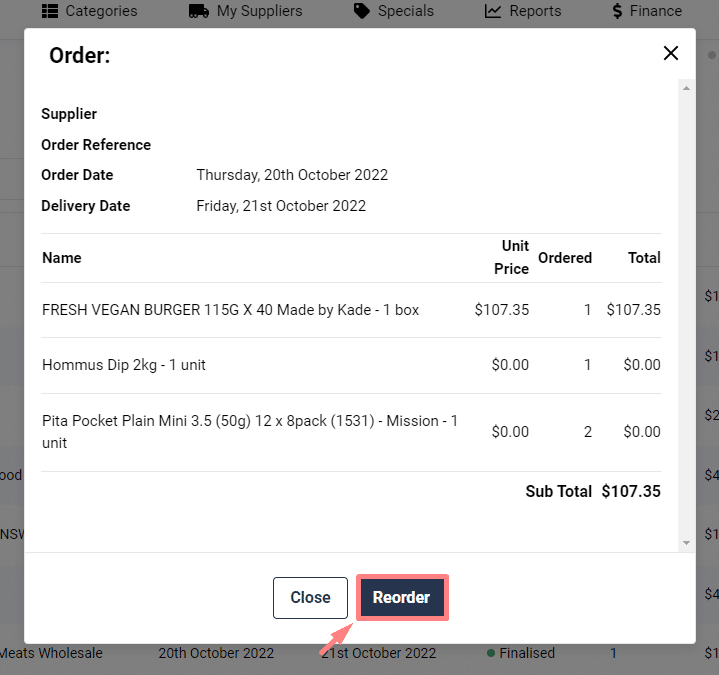
Step 2:
The products will be added to your cart, and you can add or remove products as required & checkout as usual.