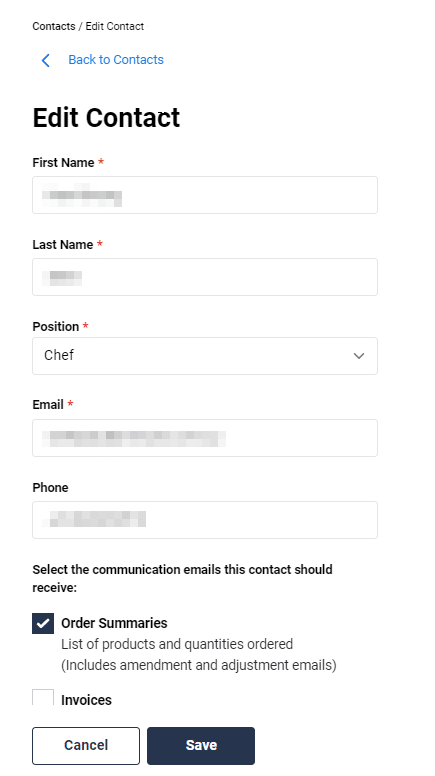You can add more than one contact to your account. This is especially helpful if you have different people designated to different parts of the business, i.e. accounts, customer service, front-of-house ordering, back-of-house ordering, logistics etc.
To add or create a new contact
Step 1:
Go to My Account > Contacts in the top bar menu.
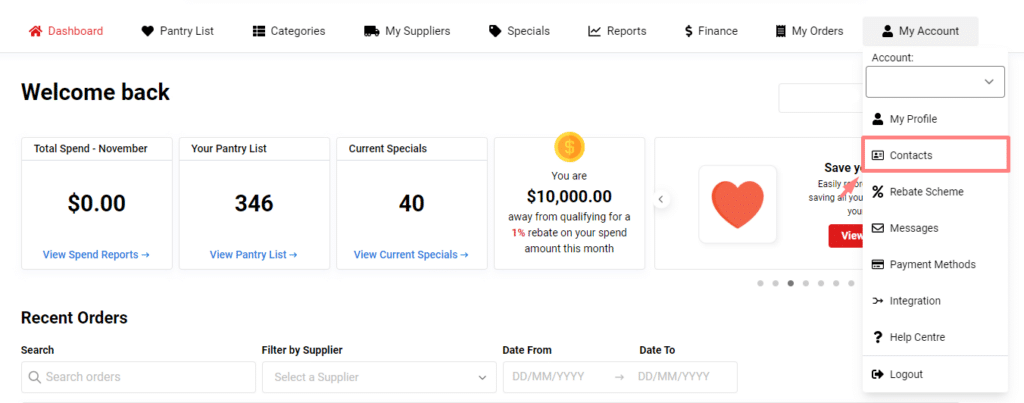
Step 2:
Click “Create Contact” to add a new contact to your account.
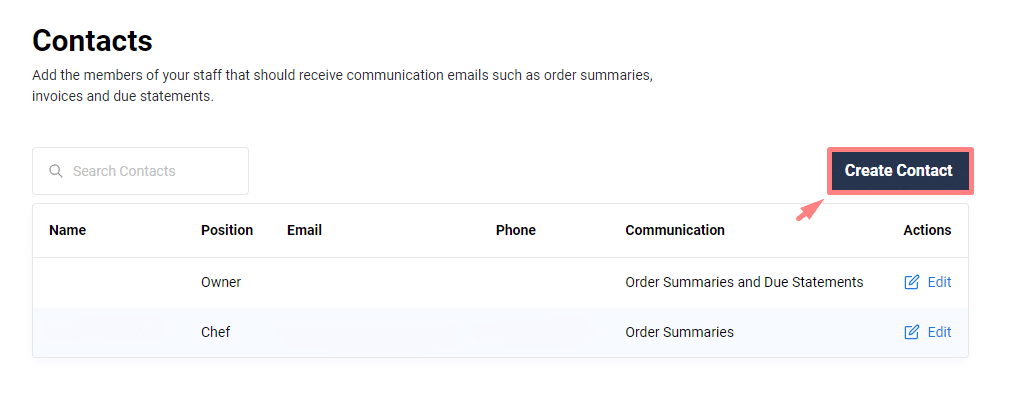
Step 3:
Add all the required details and hit “Save”.
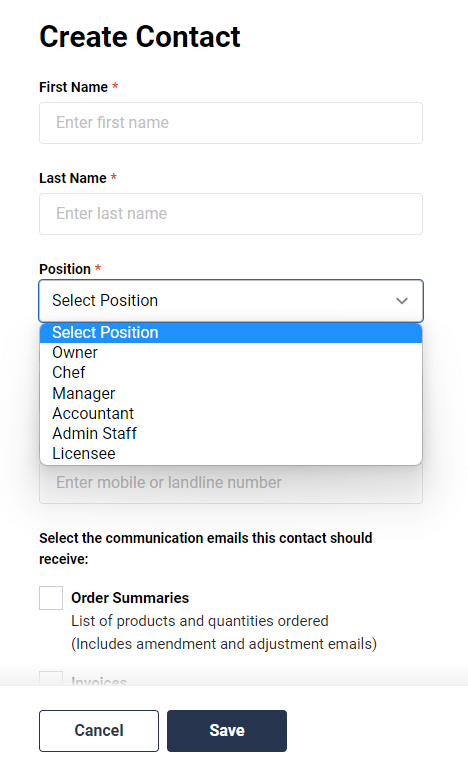
To edit or update your contact details:
Step 1:
Navigate to My Account > Contacts in your buyer dashboard.
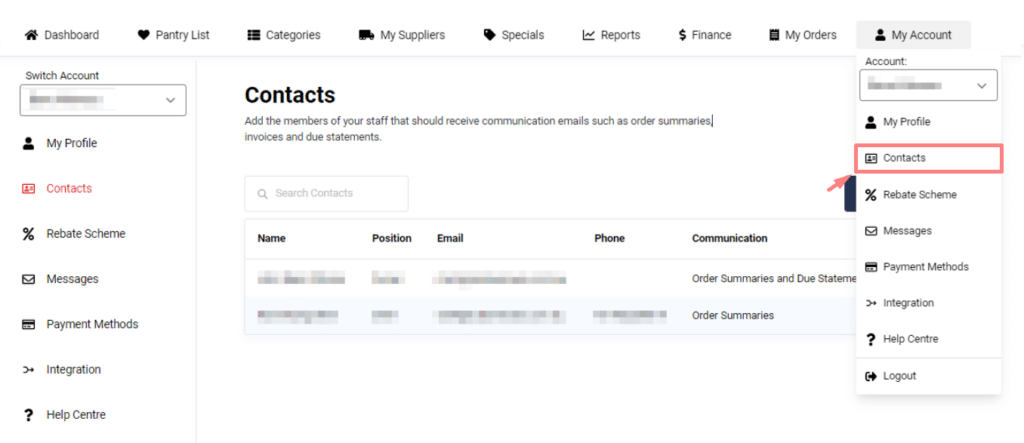
Step 2:
Hit “Edit” next to your desired contact.
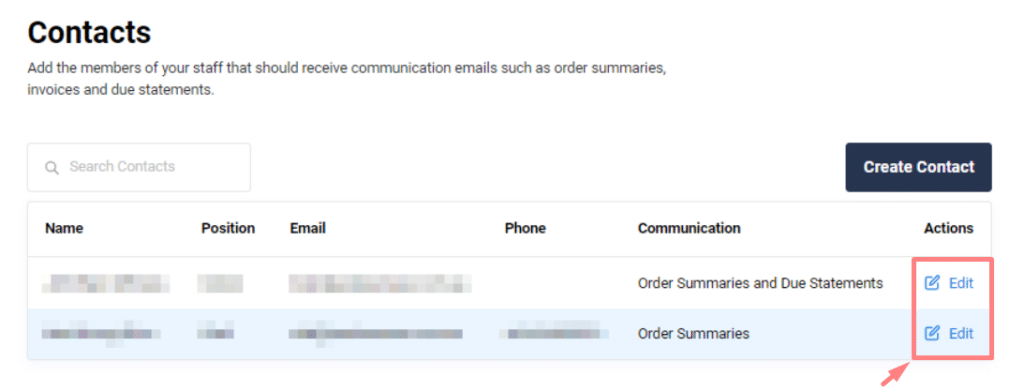
Step 3:
Edit your contact’s details and hit “Save”.