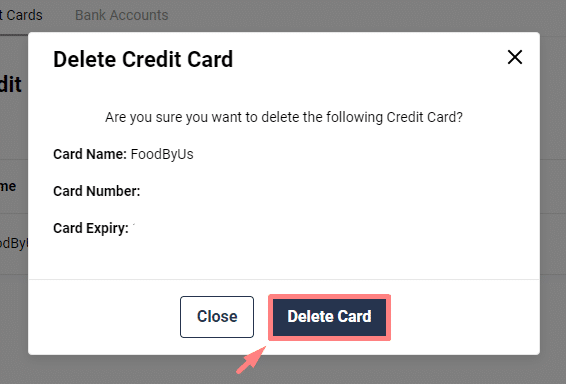Charging your credit card is the default and most convenient payment method that FoodByUs has to offer.
Your credit card details will be requested when you open an account with us. You can add or delete these once your account has been created, but only consider doing so if:
a) You suspect or confirm that your card has been compromised; or
b) You’d like to use a new credit card.
To add your credit card details
Step 1:
Go to My Account > Payment Methods.
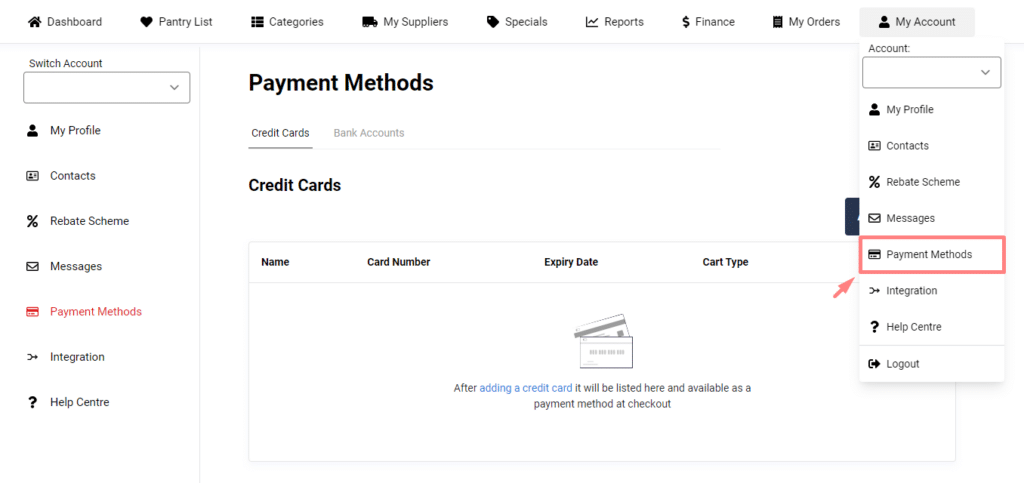
Under Payment Methods, find the “Credit Cards” option.
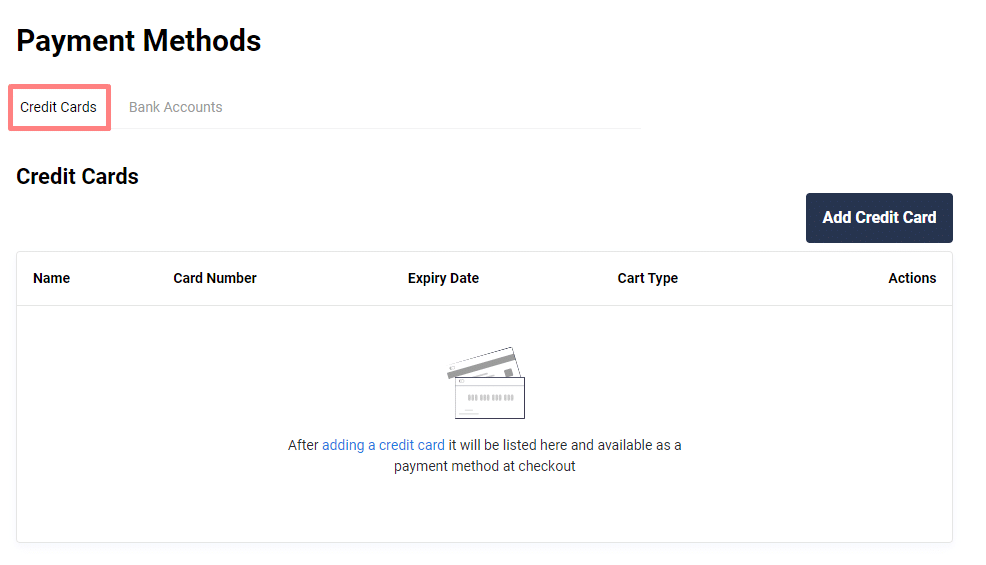
Step 2:
Click on “Add Credit Card”
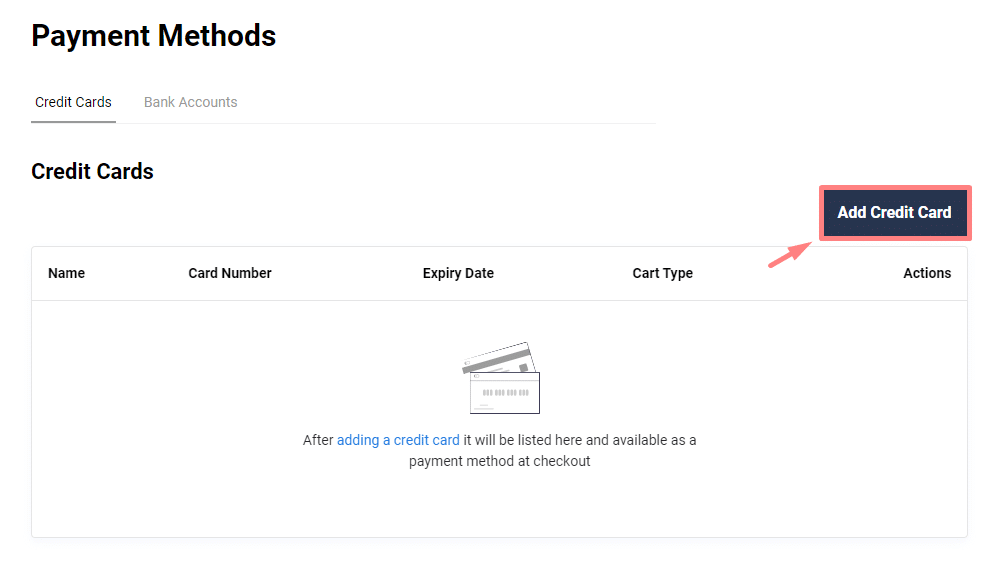
Step 3:
Input your valid credit card details, then hit “Save”. Your credit card details are now saved.
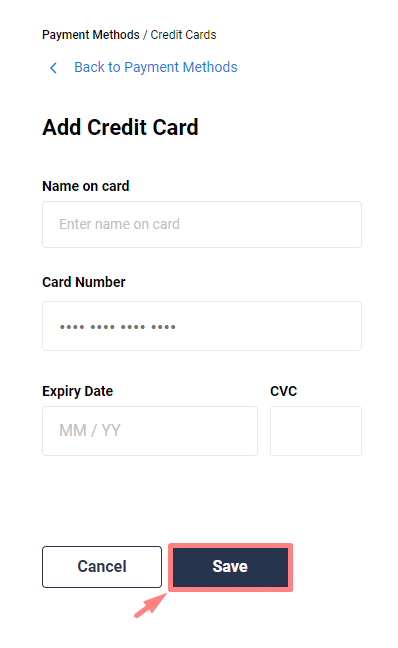
To delete your credit card details
Step 1:
Hit “Delete” on the far right of the credit card details you’d like to remove.
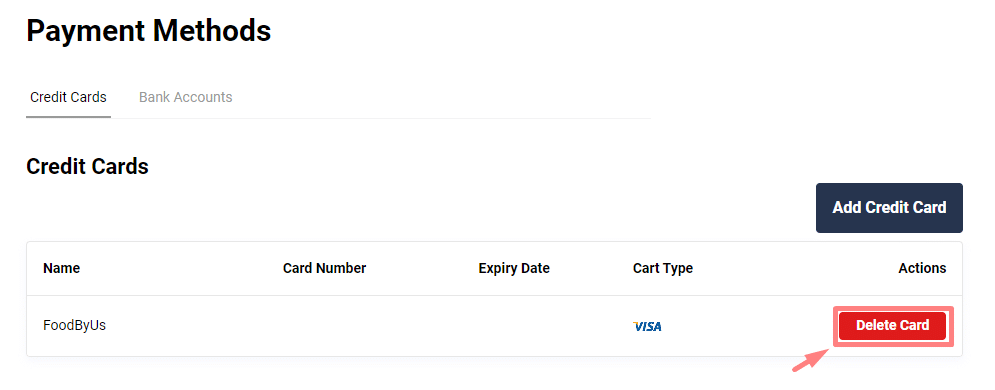
Step 2:
In the pop-up window, hit “Delete Card” to confirm. Your credit card details are now deleted.