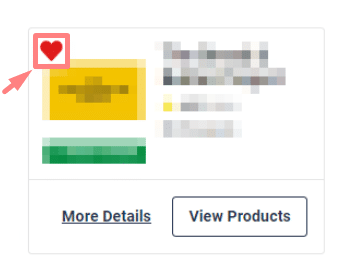Similar to a wish list, you can create your own list of favourite suppliers in your dashboard. This is especially helpful if you order from specific suppliers on a regular basis.
Step 1:
Under the “My Suppliers” tab in the top bar, you will find a list of all your saved suppliers. Search and explore thousands of industry-leading Suppliers or add your own.
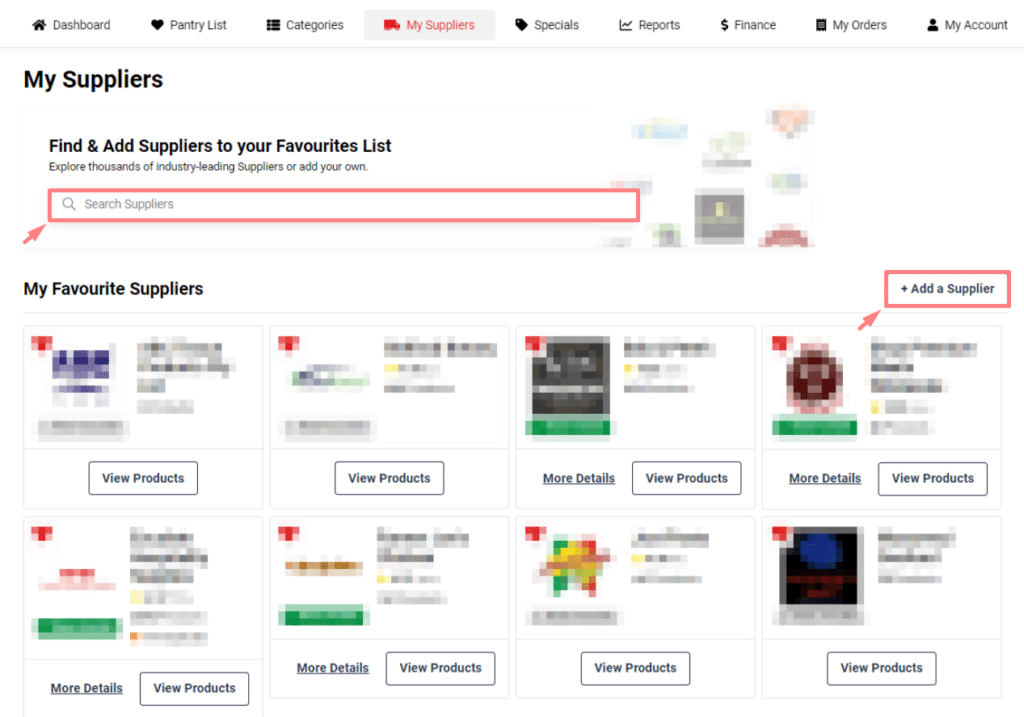
Step 2:
Click the heart next to your selected suppliers to add them to your favourites list. Tap the heart again to remove the supplier from the list.