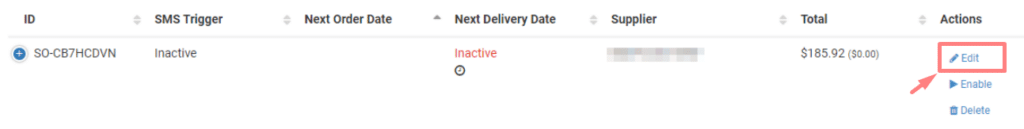The best time to add or remove items from your Standing Order (SO) is while creating the SO itself. However, you can still amend your SO after creating/enabling it. Be sure to do this within the supplier’s cut-off period to avoid potential errors & delivery delays.
To Amend Your Standing Order
Step 1:
In the top bar, go to My Orders > Standing Orders.
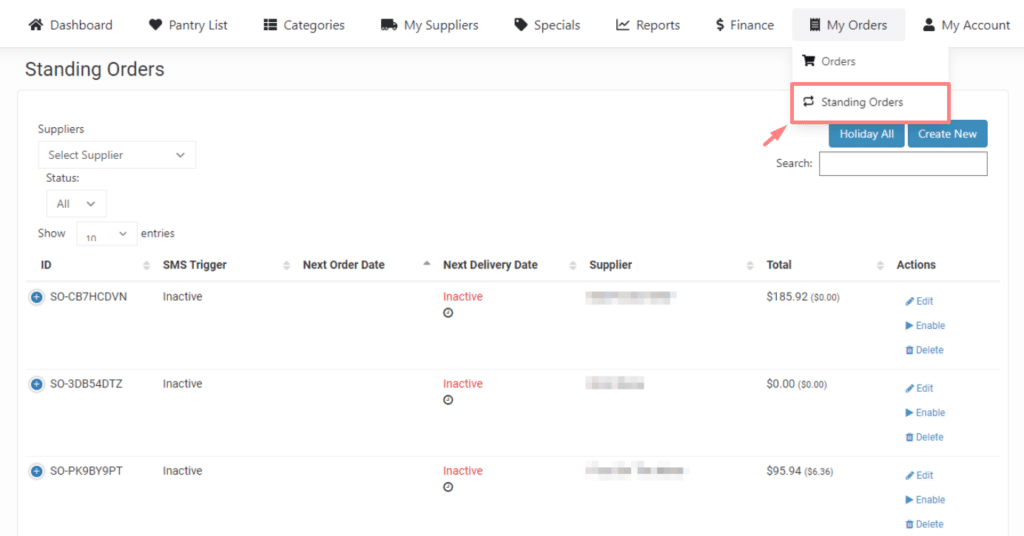
Step 2:
Find the SO you wish to amend and click on “Edit”