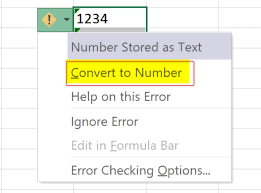Troubleshooting your bulk price update
If your v-look is returning N/A’s, try checking the following:
- Does the look-up value appear in your look-up range? E.g.: If your look-up value is a SKU code, is the SKU code appearing in the look-up range?
- Is the look-up value in the first position of the look-up range?
- Are there extra spaces before or after the look-up value?
- Are there formatting issues? Check if the following icon is appearing in the look-up value, if it is, convert the values to a number as shown below