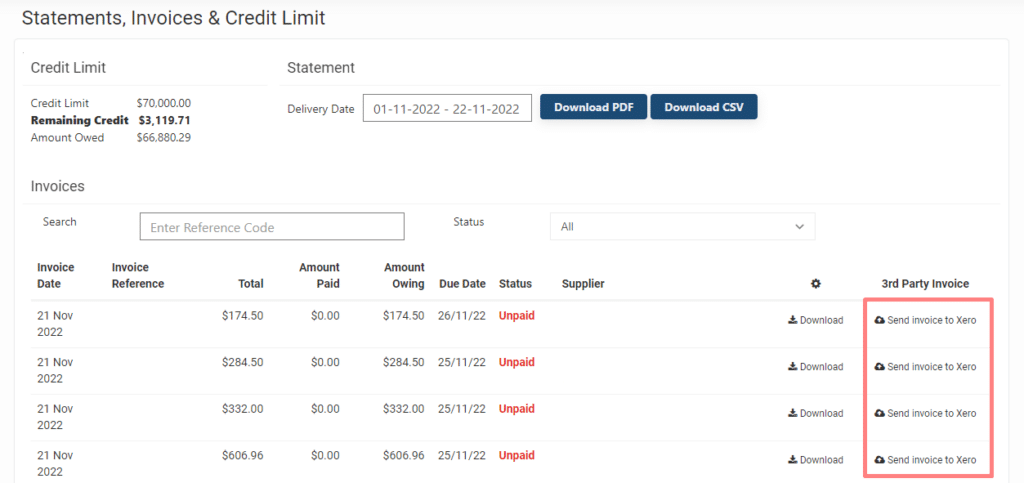Every order or sales transaction you create on FoodByUs is recorded in your buyer’s invoice statement which is system-generated at checkout.
Your invoice consists of three parts:
- Your customer details
- Your order’s total amount due; and
- An itemized breakdown of your order
To view & download your invoice:
Step 1:
In the top bar menu, go to Finance > Statement & Invoices
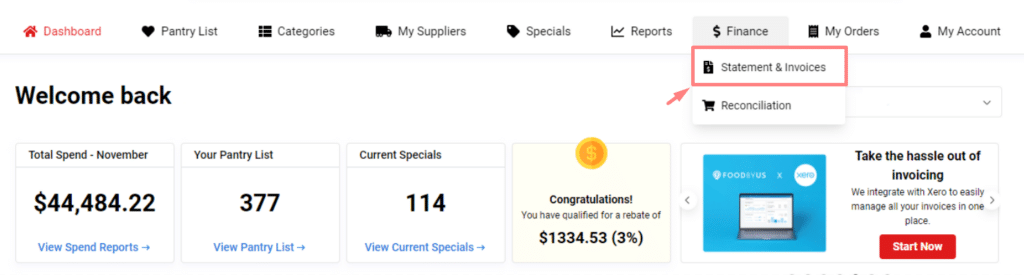
Step 2:
The Delivery Date calendar lets you filter invoices for a chosen period of time. You can also search for a specific invoice by entering the Reference Code (Code starts with NSW, VIC or QLD).
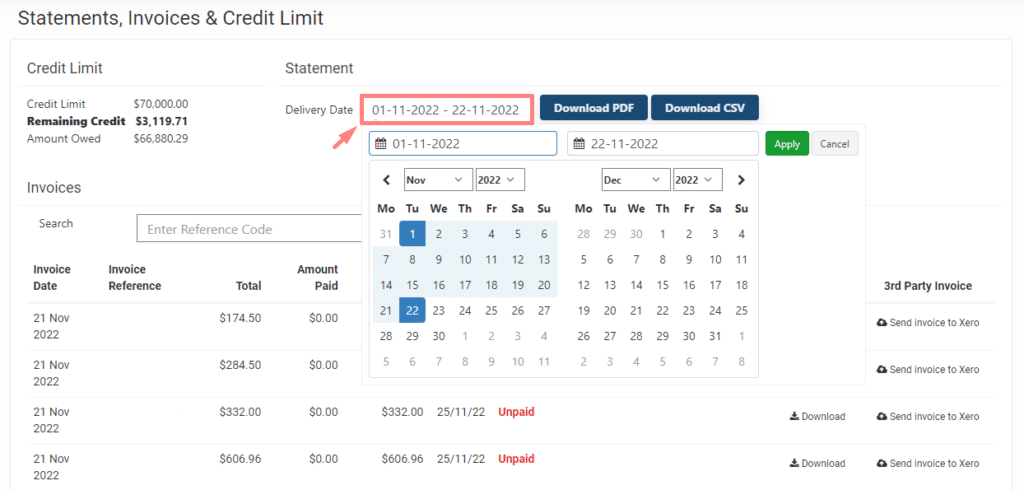
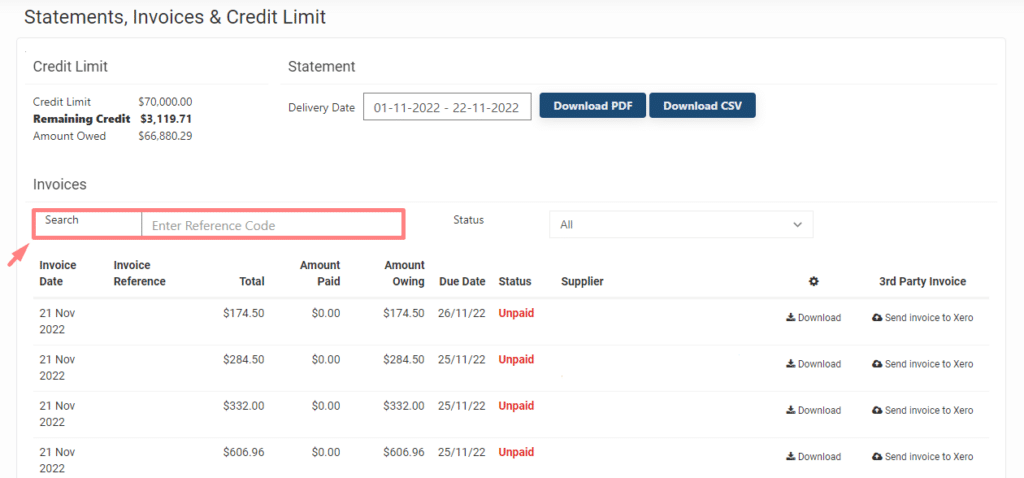
Step 3:
You can choose to Download Invoices individually, or for your chosen period of time combined.
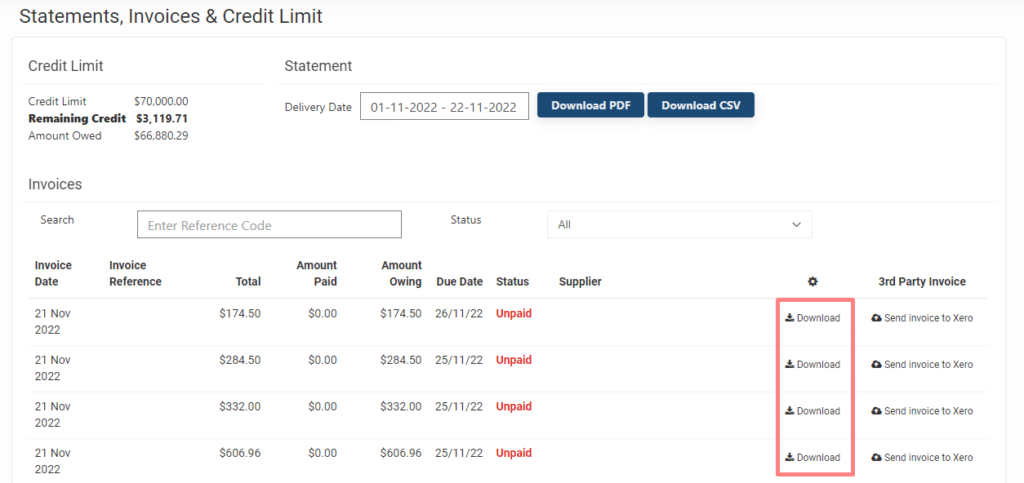
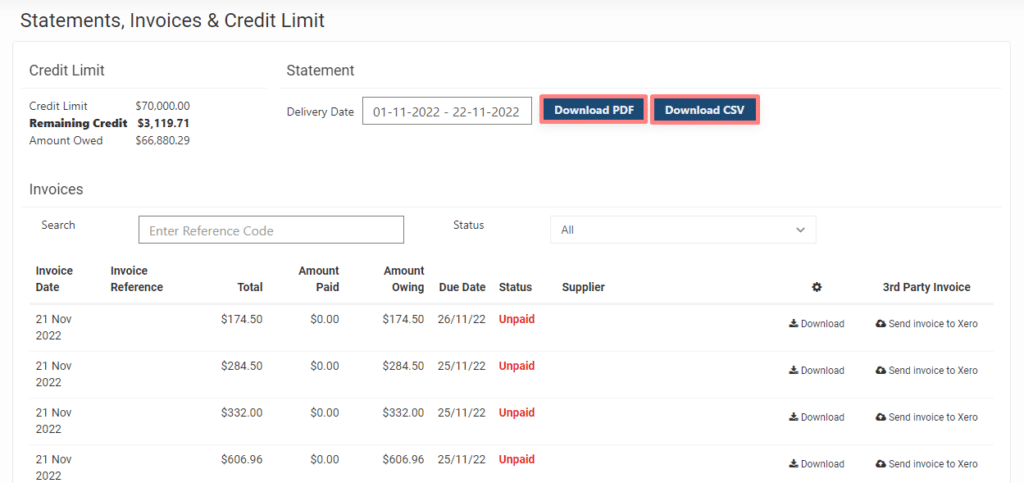
Step 4:
We are integrated with Xero, so your invoices can also be automatically sent to Xero if you have connected your account.