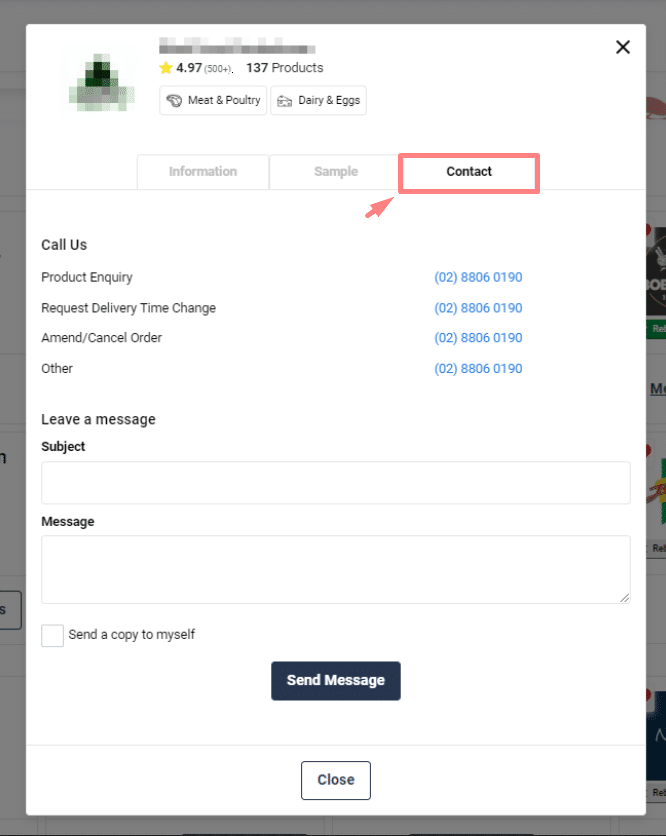You can directly contact suppliers from your buyer dashboard. You may do so via:
- My Orders; or
- My Suppliers
Contacting a Supplier via “My Orders”
Step 1:
Go to My Orders > Orders.
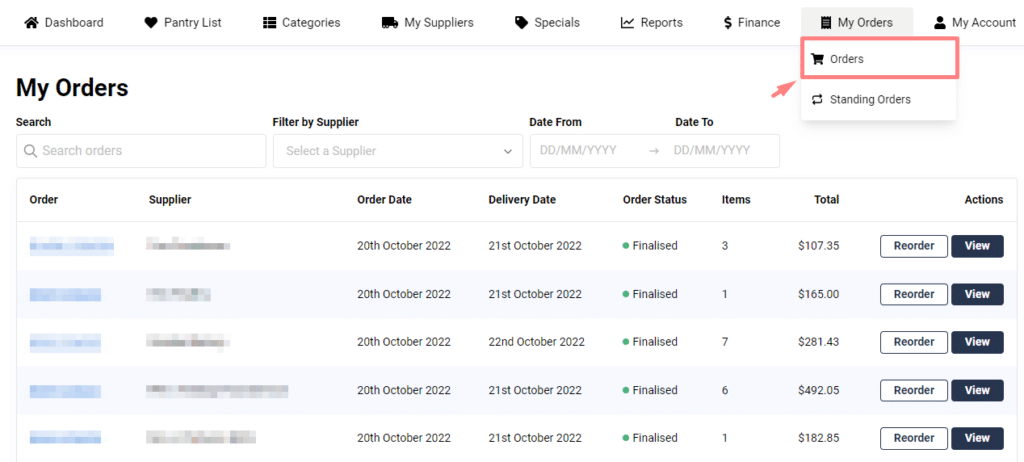
Step 2:
Click “View” next to your order of concern.
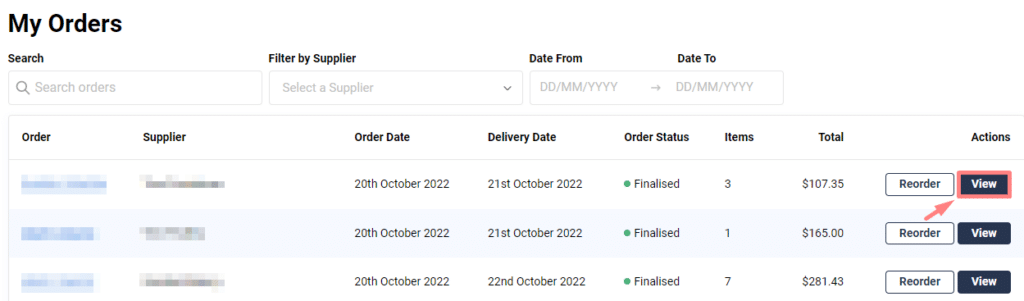
Step 3:
Your supplier’s contact details will appear on the right hand side View Order page.
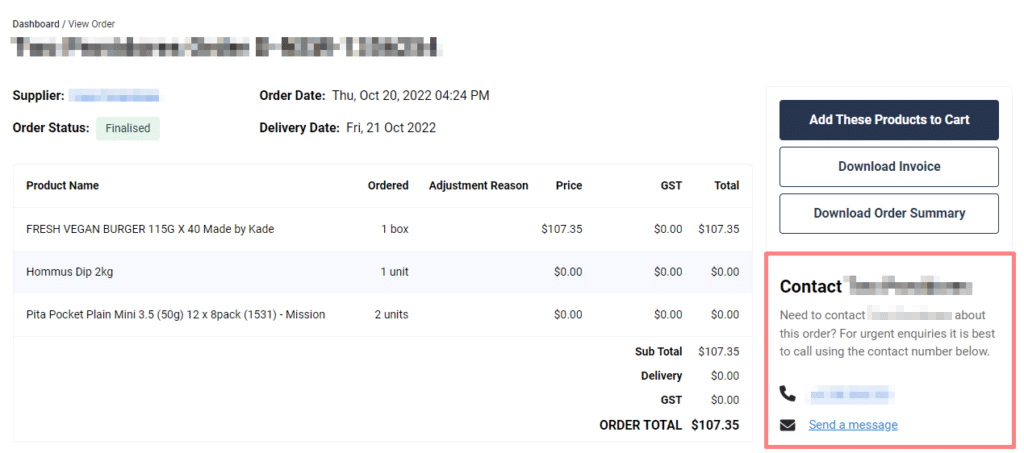
Step 4:
You can either call or send a message to the supplier.

Note: Some suppliers may not actively respond to messages sent through our platform and you may need to call them to receive a prompt reply. Reach out to our Customer Service Team if you have any concerns.
Reach out to our Customer Service Team if you have any concerns or trouble reaching a supplier.
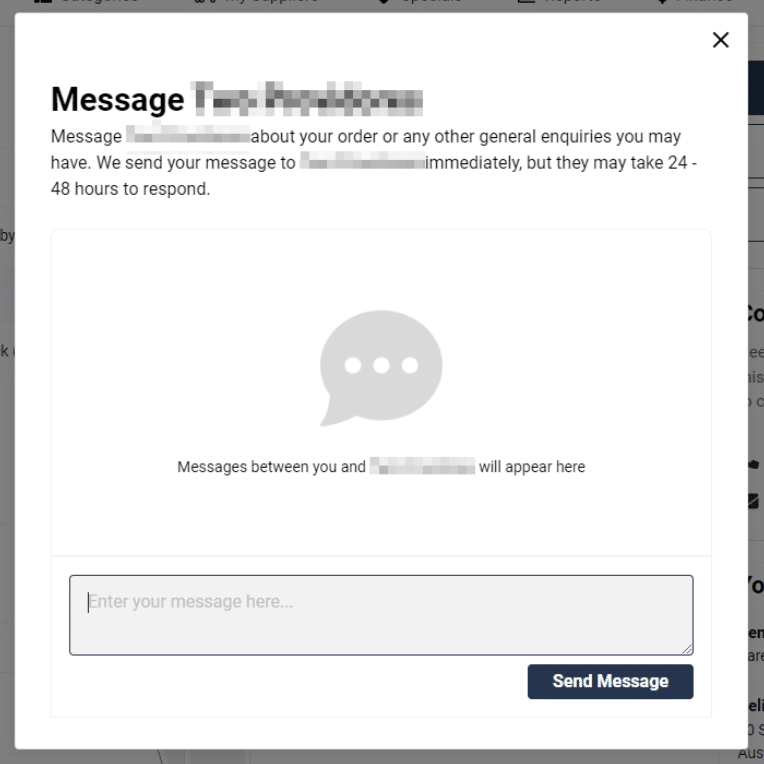
Contacting a Supplier via “My Suppliers”
Step 1:
In the top bar menu, go to “My Suppliers”
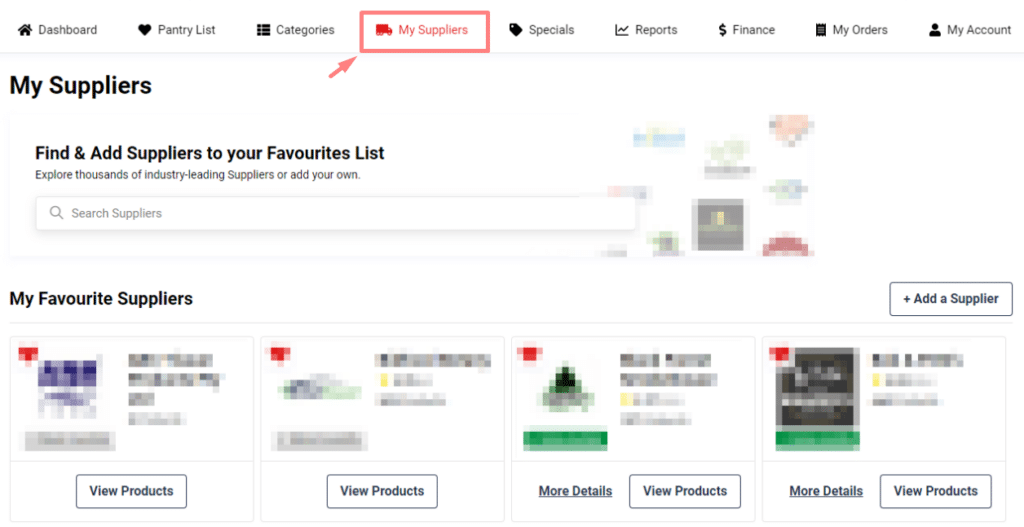
Step 2:
Under the supplier that you’d like to contact, click “More Details“
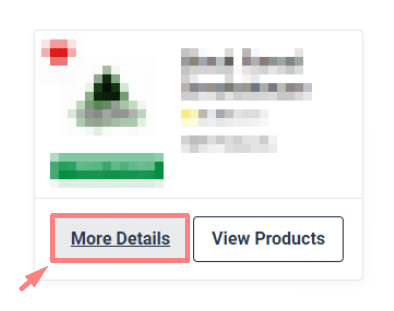
Step 3:
Click on the “Contact” tab to find the Supplier’s details.